Telegram US Group List 2392
-
Group
 1,383 Members ()
1,383 Members () -
Group

😇 xxxtentaction 😈😈🥰
675 Members () -
Group

Просто про Деньги | Инвестиции, Финансы, Крипто
1,116 Members () -
Group

Делай и Богатей
15,109 Members () -
Group

ʟᴏᴠᴇ
457 Members () -
Group

ورق 📝 البنفسج 💜
1,291 Members () -
Group

"فلنتعاهد سوياً. 💪♥️
696 Members () -
Group

Quarashi-Network Official
8,269 Members () -
Group
-
Group
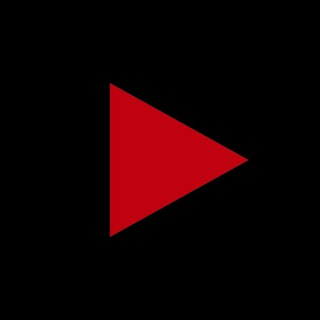
Хохлов Сабатовский
24,914 Members () -
Group
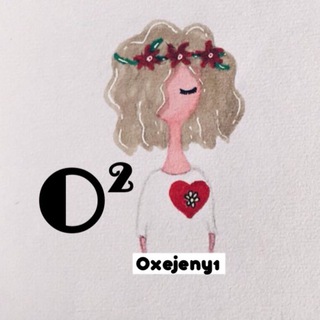
Oxejeny1 O² ∞
23,598 Members () -
Group

YEH HAI MOHABBATAIN❗️PKT ❗️
339 Members () -
Group

وَجــْـــ💔ْــْعــــــيَ😔
14,346 Members () -
Group

MAXIM | Девушки • Секс • Юмор
31,795 Members () -
Group

🎬САМ СЕБЕ РЕЖИССЁР
5,811 Members () -
Group

HD WALLPAPER | ОБОИ НА ТЕЛЕФОН
4,647 Members () -
Group
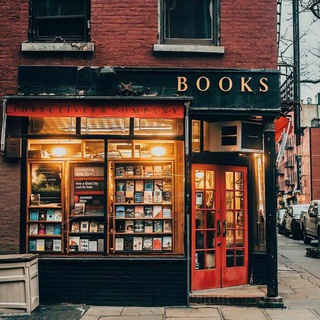
مكتبة روايات 2021
3,789 Members () -
Group

Hd hindi movies
1,110 Members () -
Group
-
Group

Chief Innovation Channel | Корпоративные инновации
1,775 Members () -
Channel

𝐀𝐄𝐒𝐍𝐇𝐘𝐎𝐍𝐄𝐍𝐃 𝐂𝐈𝐓𝐘
1,319 Members () -
Channel

المتجر الرسمى حسابات ببجى
972 Members () -
Channel

𝘏𝘶𝘵 𝘰𝘧 𝘸𝘰𝘯𝘥𝘦𝘳𝘴
404 Members () -
Channel

BuyingVps.com ✔️
343 Members () -
Group
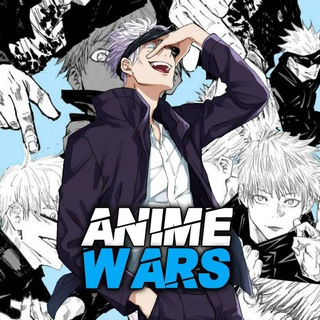
Anime Wars ⚔️
177,373 Members () -
Group
-
Group
-
Group

🎗آلَآسِلَآمً 🕌دٍيَنِﮯ🎗
592 Members () -
Group

ZERO-DAY
1,623 Members () -
Group

🐙ТОП КНИГИ
13,387 Members () -
Group

💅 TOP NAILS | МК МАНИКЮР
2,166 Members () -
Group

زیرسیستم های پهپاد
1,509 Members () -
Group
-
Group

ДИЗАЙН | КЛИПАРТ | PNG | ШРИФТЫ
1,443 Members () -
Group

جامعه اسلامی دانشجویان دانشگاه ارومیه
423 Members () -
Group

BNB Charity Finance 🎗
938 Members () -
Group

🎞 Pelis Deportes ALMAZERO
1,026 Members () -
Group

گروه باکس سیالات (استاد سرلک)
439 Members () -
Group

Geordie Truthers
367 Members () -
Channel

Beauty of Africa tours
471 Members () -
Group

Koleksi Naruto
12,238 Members () -
Group

Bitchology
834 Members () -
Group

کانال اخبار خودرو
4,238 Members () -
Channel

— 𝐎ttonna 𝐏lace
562 Members () -
Channel

📚الذهاب لله بخطوات عملية📚
890 Members () -
Channel
-
Group

LadysTalk 化妝 潮服 感情
778 Members () -
Group
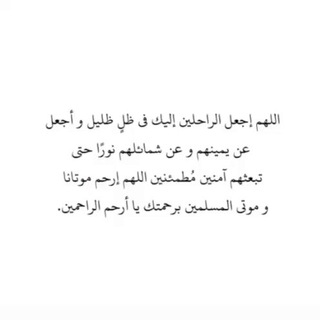
اللهم ارحم فقيدي
8,211 Members () -
Group
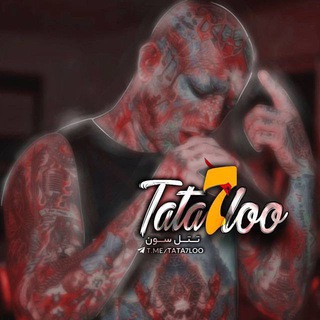
𝗧𝗔𝗧𝗔𝟳𝗟𝗢𝗢✨ | 🌘 تَتَل سِوِن
4,447 Members () -
Group

🏷Cupons Promoções China🏷
2,187 Members () -
Group

🧵تيفاني كروشية🪡
690 Members () -
Group

عشاق برشلونة الاحتياط 🔵🔴
2,410 Members () -
Group

The English Game
554 Members () -
Group

Обзор Восточная сказка
546 Members () -
Group

Dagon Temas & Mods-Gp
637 Members () -
Group

املاک رحمتی
20,009 Members () -
Group

STPM Chemistry (Sem 1, 2 & 3) ❤️ Malaysia 💗
1,587 Members () -
Group

PDRMsia_Official
12,410 Members () -
Channel

ASTRONOMIA 🌎🌍🌏
1,205 Members () -
Group

Dragonary English 🌐
30,843 Members () -
Group

DAO Invest Group
3,092 Members () -
Group

قناة الحبايب
443 Members () -
Group

Folderlabs Official
2,155 Members () -
Group

Цитаты
981 Members () -
Group

خلفيات💛اقتباسات💛حب💛صور
423,904 Members () -
Group

فیلم فور یو- film4you
985 Members () -
Group

أنَاشيدُ الصَّفا 🕊️💚
544 Members () -
Group

Anime & Cartoon™
11,142 Members () -
Group

● Hᴀᴄᴋ Eᴠᴇʀʏᴛʜɪɴɢ Cʜᴀᴛ ●
1,641 Members () -
Group

ريشٌ في الرّيح
855 Members () -
Group

Музейный патруль
28,939 Members () -
Group

[Pdisk Link] βαzzar xxxhd
2,073 Members () -
Group

رسائل مهمله
2,144 Members () -
Group

𝗗𝗔𝗥𝗞 𝗡𝗘𝗧 ™️
5,185 Members () -
Group

نہبہضہہآتہ مہؤُلَمہهہ💔
761 Members () -
Group

ٵڪتـئٱب.
3,513 Members () -
Group

Kimetsu No Yaiba
541 Members () -
Group

الخط الساخن
924 Members () -
Group

كِتاباتي 🌿.
10,563 Members () -
Group

الإشراف التربوي
538 Members () -
Group
-
Group

🌹إحفظِ اللَّهَ يَحفَظك 💚
4,070 Members () -
Group

𝐒 - 𝐑 - 𝐀 ⁞🖤📍.
428 Members () -
Group

「mixes zone」
1,833 Members () -
Group

Bull Launch Pad
9,383 Members () -
Group
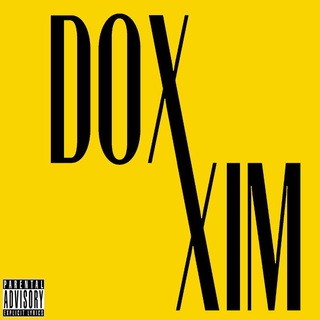
𝐃𝐨𝐱𝐱𝐢𝐦 [𝐎𝐟𝐟𝐢𝐜𝐢𝐚𝐥 𝐂𝐡𝐚𝐧𝐧𝐞𝐥]
31,043 Members () -
Group
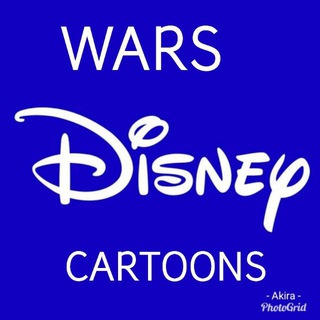
100% Cash Out fiable et rentable
1,940 Members () -
Channel

Workshops , webinar
334 Members () -
Group

للفتيات فقط
733 Members () -
Group

Crypto Shaman
5,221 Members () -
Group

CSAT MANTRA - CSAT Made Easy And Affordable
18,018 Members () -
Group

𝑨.🐆
1,028 Members () -
Group

GovWorld Community
9,943 Members () -
Channel

Твій улюблений історик 😜 l Олексій Жидких
1,366 Members () -
Group
-
Group

كبرياء ملوك | مراهقين
4,481 Members () -
Channel
-
Channel

كانال اطلاع رسانی دانشكده عمران
899 Members () -
Group

🧞♀پیش بسوی لاغری 🧞♀
7,559 Members () -
Group
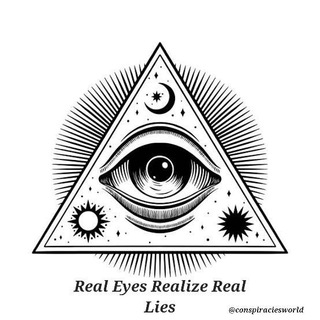
𝙲𝚘𝚗𝚜𝚙𝚒𝚛𝚊𝚌𝚒𝚎𝚜
2,197 Members ()
TG USA Telegram Group
Popular | Latest | New
Doubled limits for almost everything in the app When multiple users share their live location within a group, they’re displayed on an interactive map. To use this feature, choose “location” from the attachment menu and tap on “Share my location for…” Customize Your Telegram
Learn more Telegram allows users to locate contacts nearby you, should they choose to be discovered. This allows you to quickly add someone close to you on Telegram without going through the hassle of first noting their number and saving the contact manually. Users can also use this feature to find and create groups of nearby users. To create a username, go to “Settings” and tap “Username” under the account section. There is also a “Bio” option, where you can add a few lines about yourself. Anyone who opens your profile will see this text. Once you and your contact have both shared your live locations with each other, Telegram will show both parties on either map, which allows them to track each other. Once here, choose the proximity alert button on the top right. You can choose your distance parameters here while the app shows you a live preview of the circular distance you have chosen.
Message corners Free Unlimited Online Storage Share Live Location 1b If you’ve already downloaded the app, here are some cool tricks that will help you use Telegram more efficiently. We’ve described the features and how to use them. While instructions are specific to Android devices, you can follow them on iOS devices too.
Telegram offers you to create and use your own custom theme with whatever colors you want. Also, it offers many ways to customize it the way you want it to. There is nothing to pay for anything. Everything is FREE and you can create your own personalized theme with your favorite colors. Mute Specific Telegram Chats
Warning: Undefined variable $t in /var/www/bootg/news.php on line 33
US